$69.95 – $109.95
Autodesk Navisworks Manage
our productarchitecture 3D- CAO
| valid 1-year activation key (license) for 1 PC | |
| 1 download link (official installation file) |
| | | | |
Description
What’s Autodesk Navisworks Manage ?
Autodesk Navisworks Manage Used primarily in construction industries to complement 3D design packages (such as Autodesk Revit, AutoCAD, and MicroStation) Navisworks allows users to open and combine 3D models, navigate around them in real-time and review the model using a set of tools including comments, redlining, viewpoint, and measurements. A selection of plug-ins enhances the package adding interference detection, 4D time simulation, photorealistic rendering and PDF-like publishing.
How do you justify such a low price?
Unlike all other sites, we allow PROTECTED purchases with PAYPAL because we have official and updated licenses, compliant and guaranteed at the best price on the market.
You will not download your license(s) from any external site, but directly from Autodesk™.
How will you receive the License?
- Purchase the Autodesk Navisworks Manage License.
- You will receive an email from Autodesk at the email address provided on the order form within 24h.
- Follow the instructions in the email and access Autodesk™.
- Download the program you have purchased directly from the official Autodesk™ website.
- Start working.
Key features of Autodesk Navisworks Manage :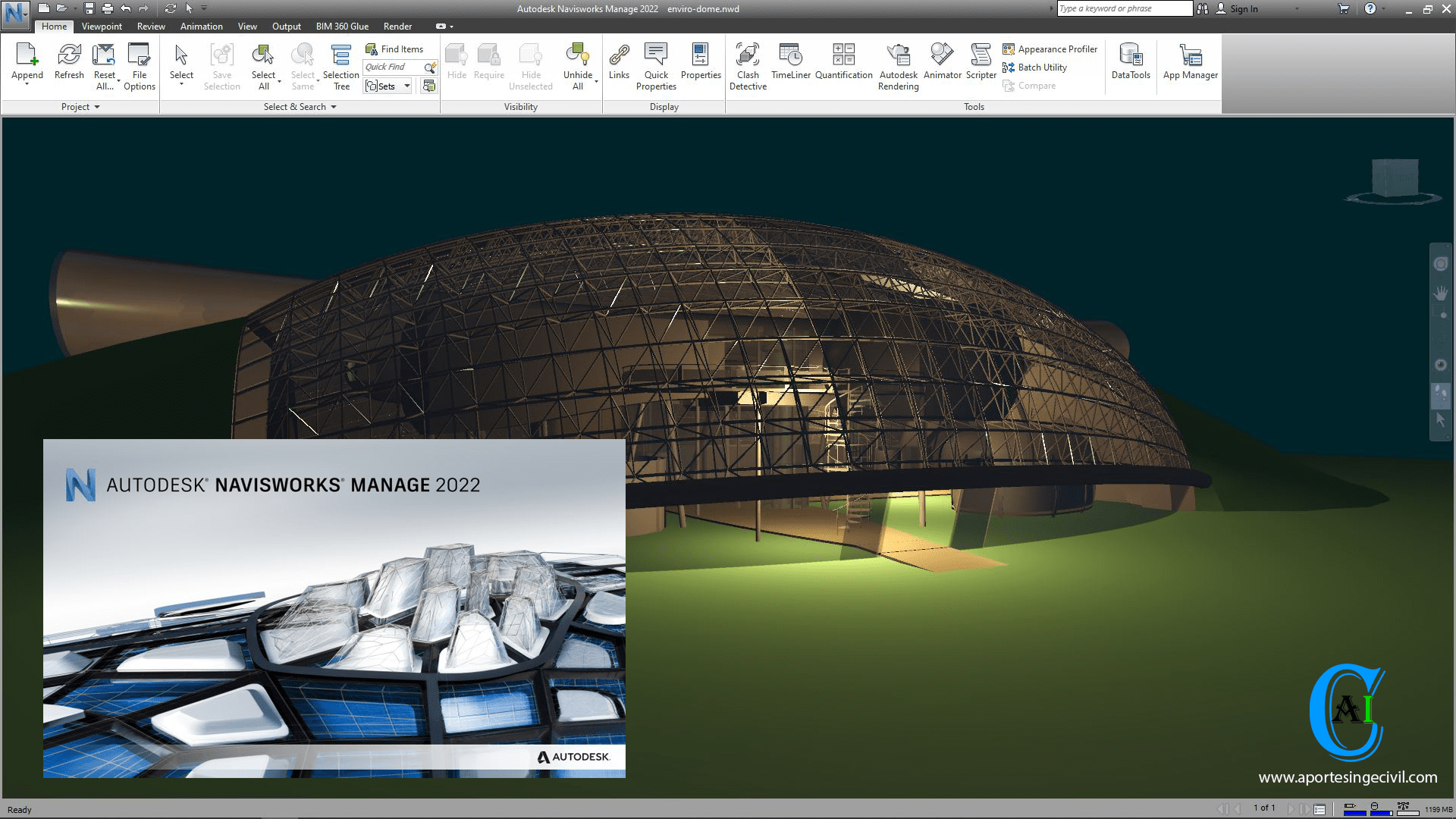
- Clash Detection: Identifying clashes or conflicts between different building systems or components before construction begins, helping to prevent costly errors.
- Visualization: Creating visualizations and animations to simulate construction processes and sequences, aiding in project planning and communication.
- Collaboration: Allowing multiple stakeholders to review and annotate models, improving coordination and communication among project teams.
- Quantification: Extracting data from models for cost estimation and quantity takeoffs, enhancing project budgeting and planning.
- Simulations: Conducting 4D (time-based) and 5D (cost-based) simulations to visualize the construction schedule and estimate project costs more accurately.
- Integration: Supporting various file formats for importing and exporting models, ensuring compatibility with different design and construction software.
Additional information
| Operation system | WINDOWS |
|---|---|
| Year | 2022, 2023, 2024, 2025 |
DELIVERY & PAYMENTS
SHIPPING:
All products available on www.mydigitallicense.com are DIGITAL, Upon completing the payment, your orders will be promptly delivered via email within minutes to the email address provided during the “checkout” process.
Emails are sent from “support@mydigitallicense.com” 24 hours a day, 7 days a week.
If you have not received your order within 10 minutes of your order, please check the “SPAM” junk mail section of the email address you provided.
IMPORTANT: Please ensure the accurate entry of your email address during the purchase process. An order confirmation, along with additional emails containing instructions, will be sent to the provided email address along with your product.
If you encounter any issues, please reach out to us here.
PAYMENTS :
We accept all major credit cards, including Visa, MasterCard, for your convenient payment options.
You have the option to make payments through Paypal and credit cards methods, allowing you to proceed with a convenient, secure, and fast payment process without the need to manually enter your payment information.
WARRANTY

In accordance with our company policy, we provide comprehensive protection for
all our products. This includes a money-back guarantee valid for up to 30 days after purchase, as well as technical support for all
your acquisitions.
Customers have the option to receive a full refund if the license remains unactivated within the specified timeframe or to explore the possibility of a replacement with a
product of equal value. Further details on Returns and Refunds can be found here.
Moreover, all our products come with coverage and assurance from TrustedShops, included in the purchase price, providing comprehensive protection for your order.
You can review the policies and buyer protection here. For any additional inquiries or information concerning license matters, please reach out to us via email at “support@mydigitallicense.com” or through the dedicated contact page.





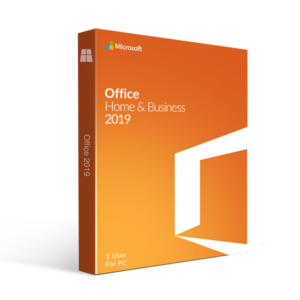
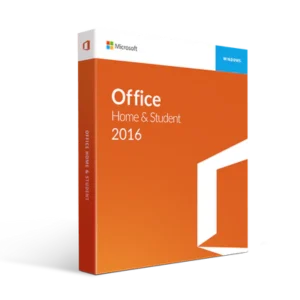
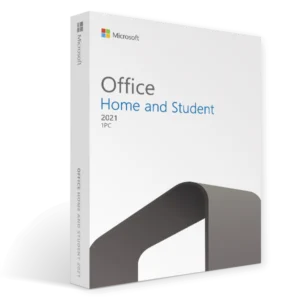

There are no reviews yet.