$40.50 – $210.95
AUTODESK AUTOCAD 2025/2024/2023
our productarchitecture 3D- CAODelivery contents :
| Subscription activation for 1 Year or 3 Year | |
| Immediate delivery |
| | | | |
Description
Buy Autodesk Autocad?
Stimulate the creativity of your teams with the automation, collaboration, and machine learning features of AutoCAD® software. Architects, engineers, and construction professionals use Buy Autodesk Autocad to :

- Design and annotate 2D geometries and 3D models with solids, surfaces, and mesh objects;
- Automate tasks such as drawing comparison, object counting, block replacement, creating schedules, and more;
- Create a personalized workspace to optimize productivity with complementary applications and APIs.
How do you justify such a low price?
Unlike all other sites, we allow PROTECTED purchases with PAYPAL because we have official and updated licenses, compliant and guaranteed at the best price on the market.
You will not download your license(s) from any external site, but directly from Autodesk™.
How will you receive the License?
- Purchase the Autodesk License.
- You will receive an email from Autodesk at the email address provided on the order form within 24h.
- Follow the instructions in the email and access Autodesk™.
- Download the program you have purchased directly from the official Autodesk™ website.
- Start working.
For more information contact us : https://mydigitallicense.com/contact-us/
Why choose to Buy autodesk Autocad ?
 Top-notch 2D design features
Top-notch 2D design features

Create projects and drawings, and make changes with precise 2D geometries and a full set of documentation features.
 Team and device collaboration
Team and device collaboration
Share and annotate designs securely on desktop, web, and mobile devices.
 Guaranteed fidelity and compatibility
Guaranteed fidelity and compatibility
Autodesk’s exclusive TrustedDWG® technology ensures fidelity and compatibility.
Compare AutoCAD to BricsCAD® and Draftsight®
Choosing the right CAD software can help you work more efficiently to complete projects faster, collaborate with teammates simply, and reduce errors. See how AutoCAD compares to other CAD software.
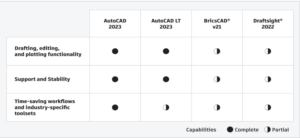
What is the difference between AutoCAD and AutoCAD LT ?
AutoCAD LT is powerful 2D CAD software for creating precise drafts and documentation with enhanced accuracy. While AutoCAD offers additional productivity tools, including 3D modeling and automating repetitive tasks, users can also customize the interface using APIs and add-on apps. Extend your workflow with AutoCAD by working effectively in seven industry-specific toolsets. The following toolsets add automation and productivity in design architecture, mechanical design, electrical design, plant design, plumbing, raster image conversion, geographic information systems, and 3D mapping.
System requirements
| System requirements for AutoCAD LT (Windows) | |
|---|---|
| Operating system | Microsoft® Windows® 11 and Windows 10 64-bit. For information about support, please see Autodesk’s Product Support Lifecycle page. |
| Processor | Minimum requirement: 2.5-2.9 GHz processor Recommended: at least 3 GHz processor |
| Memory | Minimum requirement: 8 GB Recommended option: 16 GB |
| Screen resolution | Conventional screens: 1920 x 1080 with 16.8 million colors High-resolution and 4K screens: Resolutions up to 3840 x 2160 supported in Windows 10 (with compatible graphics card) |
| Graphics card | Minimum requirement: 1 GB GPU with 29 GB/s bandwidth and DirectX 11 compatible Recommended option: 4 GB GPU with 106 GB/s bandwidth and DirectX 12 compatible |
| Disk space | 10 GB |
| Nertwork | Please refer to Autodesk Network License Manager for Windows |
| Pointing device | Compatible with MS mouse. |
| .NET Framework | .NET Framework 4.8 or later versions. |
| System requirements for AutoCAD LT (Mac) | |
|---|---|
| Operating system | Apple® macOS® Big Sur v11 Apple® macOS® Catalina v10.15 Apple macOS Mojave v10.14 |
| Model | Base: Apple Mac Pro® 4.1, MacBook Pro® 5.1, iMac® 8.1, Mac mini® 3.1, MacBook Air®, MacBook® 5.1 Recommended: Apple Mac® models that support Metal Graphics Engine Apple Mac models with M series chips are supported in Rosetta 2 mode. |
| CPU type | 64-bit Intel CPU. Recommended option: Intel Core i7 or later. |
| Memory | Minimum requirement: 4 GB. (Recommended option) At least 8 GB. |
| Screen resolution | Minimum requirement: Display 1280 x 800. High resolution: 2880 x 1800 with Retina display. |
| Disk space | 4 GB of free disk space for download and installation. |
| Pointing device | Apple-compatible mouse, Apple-compatible trackpad, Microsoft-compatible mouse. |
| Graphics card | Recommended option: Native graphics cards installed for Mac. |
| Disk format | APFS, APFS (encrypted), Mac OS Extended (Journaled), Mac OS Extended (Journaled, encrypted). |
Additional information
| Operation system | MAC, WINDOWS |
|---|---|
| Year | 2021, 2022, 2023, 2024, 2025 |
| Validity | 1 Year, 3 Year |
DELIVERY & PAYMENTS
SHIPPING:
All products available on www.mydigitallicense.com are DIGITAL, Upon completing the payment, your orders will be promptly delivered via email within minutes to the email address provided during the “checkout” process.
Emails are sent from “support@mydigitallicense.com” 24 hours a day, 7 days a week.
If you have not received your order within 10 minutes of your order, please check the “SPAM” junk mail section of the email address you provided.
IMPORTANT: Please ensure the accurate entry of your email address during the purchase process. An order confirmation, along with additional emails containing instructions, will be sent to the provided email address along with your product.
If you encounter any issues, please reach out to us here.
PAYMENTS :
We accept all major credit cards, including Visa, MasterCard, for your convenient payment options.
You have the option to make payments through Paypal and credit cards methods, allowing you to proceed with a convenient, secure, and fast payment process without the need to manually enter your payment information.
WARRANTY

In accordance with our company policy, we provide comprehensive protection for
all our products. This includes a money-back guarantee valid for up to 30 days after purchase, as well as technical support for all
your acquisitions.
Customers have the option to receive a full refund if the license remains unactivated within the specified timeframe or to explore the possibility of a replacement with a
product of equal value. Further details on Returns and Refunds can be found here.
Moreover, all our products come with coverage and assurance from TrustedShops, included in the purchase price, providing comprehensive protection for your order.
You can review the policies and buyer protection here. For any additional inquiries or information concerning license matters, please reach out to us via email at “support@mydigitallicense.com” or through the dedicated contact page.


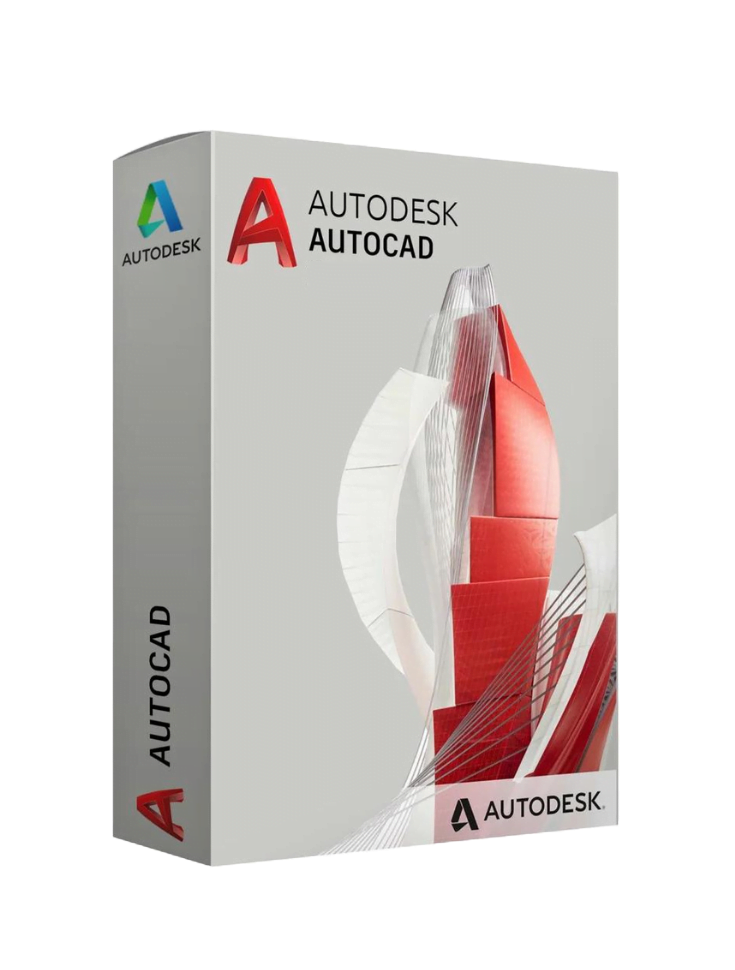

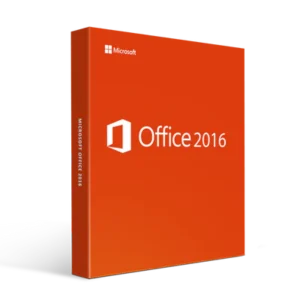
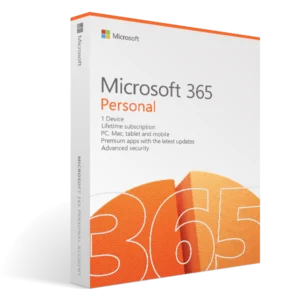

Marco Rossi
Purchased AutoCAD 2025 from this site, and the support team was excellent in helping me with the installation process. Everything went smoothly, and the software works perfectly!
Francesca Moretti
I recently bought AutoCAD 2025, and my experience has been great!
Sarah Miller
I recently purchased AutoCAD 2024, and the experience has been excellent.
Federico Costa
Very fast delivery. Quick and easy installation.
mydigitallicense
We appreciate that 🙏✅
Simone D’Amico
license activated in minutes
Riccardo Caruso
Excellent. fantastic service
mydigitallicense
Thank you 🙏✅
Giorgia Esposito
Super efficient and fast whazzapp assistance in solving small initial problems. Once installed correctly, the product works great.
Valentina Rizzo
Excellent product and service
mydigitallicense
We appreciate that 🙏✅
Camilla Monti
very serious and professional site
mydigitallicense
Thank you 🙏✅
Alessandra Lombardi
Fast transmission and good technical support. Thank you
mydigitallicense
Thank you ✅🙏
Giovanni Fabbri
Excellent product, super satisfied
mydigitallicense
🙏✅
Ginevra Puglisi
Complete, reliable and fast
Andrea Barone
Understanding, polite and helpful people
mydigitallicense
We appreciate that 🙏
Alice Fontana
Fast and effective!
Marco De Luca
fast, precise and excellent support via whatsapp
Francesca Moretti
Perfect! As described in the offer Amazing! Great price! Well done!
Tommaso Colombo
Optimal. It works great and without any limitations. Thank you!
Chiara Marino
Immediate release. no installation problems.
Davide Greco
Paid, invoice arrived, after a few minutes, email with the download link from the Autodesk website and registered serial number. everything perfect
Megan Russell
Perfetto. Servizio rapido e concreto. Grazie
Joshua Bell
prodotto eccellente
Chloe James
quick and convenient purchase, quick and easy procedure
Leo Patterson
Reliable, fast, competent
mydigitallicense
Thank you ✅🙏