$69.95 – $109.95
Autodesk Advance Steel
our productarchitecture 3D- CAOAdvance Steel software drives collaboration between engineers and detailers, improving coordination, clarifying design intent, and reducing rework. With Advance Steel.
Delivery contents :
| valid 1-year activation key (license) for 1 PC | |
| 1 download link (official installation file) |
| | | | |
Description
What is Autodesk Advance Steel?
Autodesk Advance Steel software drives collaboration between engineers and detailers, improving coordination, clarifying design intent, and reducing rework. With Autodesk Advance Steel, you can:
-
Achieve a seamless design and detailing workflow for projects in BIM
- Move rapidly from design to fabrication
- Streamline steel fabrication and installation
How do you justify such a low price?
Unlike all other sites, we allow PROTECTED purchases with PAYPAL because we have official and updated licenses, compliant and guaranteed at the best price on the market.
You will not download your license(s) from any external site, but directly from Autodesk™.
Will you receive the License?
- Purchase the Autodesk Advance Steel License.
- You will receive an email from Autodesk at the email address provided on the order form within 24h.
- Follow the instructions in the email and access Autodesk™.
- Download the program you have purchased directly from the official Autodesk™ website.
- Start working.
Reason to use Autodesk Advance Steel ?
Structural engineers, steel detailers, and fabricators use Advance Steel to design, detail, fabricate, and install steel structural systems. AEC professionals choose Advance Steel to automatically generate fabrication shop drawings and bills of material with ready-to-use templates, and to produce numerical control files to direct and automate CNC machines for fabrication.
Key features of Autodesk Advance Steel :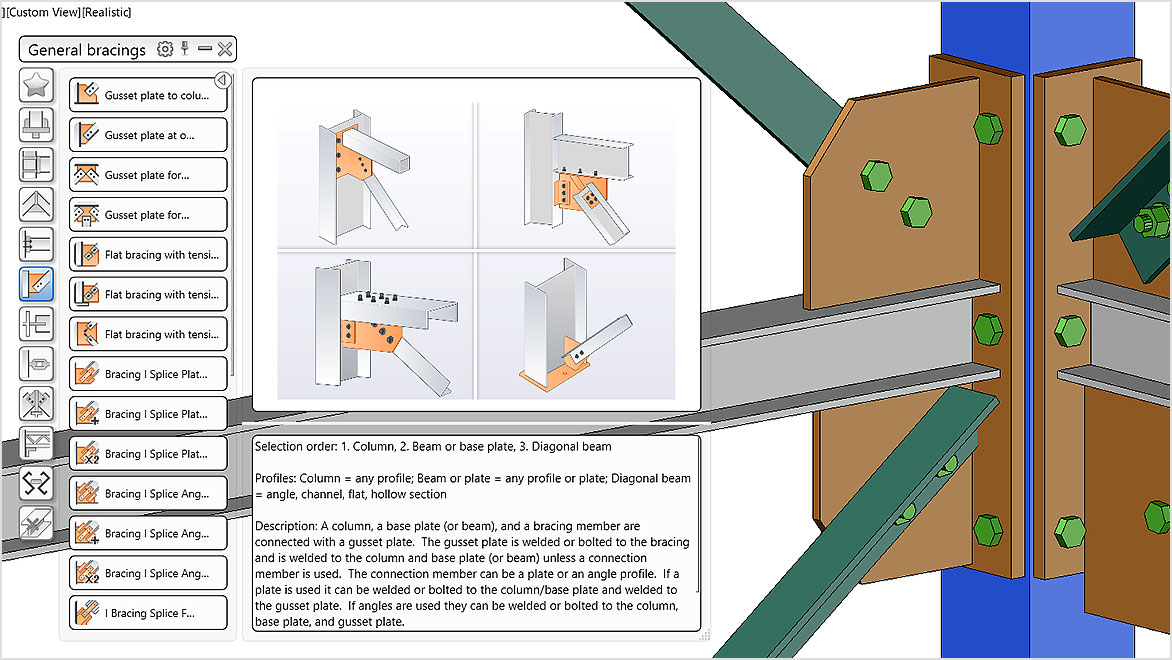
Parametric steel connections
Model more quickly, efficiently, and accurately with a customizable library of ready-to-use steel connections
Stairs and cage ladders
Discover and model non-structural building elements quickly and accurately.
Sheet metal and folded plate work
Create 3D folded elements of any sheet metal shape faster
Dynamo Extension for Advance Steel
Use Dynamo’s visual programming language to create parametrically driven geometries for complex structures.
Code-checking and design validation
Check for compliance and validate steel-connections against AISC standards.
Propagation of steel connections
Reduce tedious work and ensure accurate placement of steel connections with automated connection propagation.
System Requirement :
| Operating System | 64-bit Microsoft® Windows® 11 and Windows 10. See Autodesk’s Product Support Lifecycle for support information. |
| Processor | Basic: 2.5–2.9 GHz (base) ARM Processors are not supported. Recommended: 3+ GHz (base), 4+ GHz (turbo) |
| Memory | Basic: 8 GB Recommended: 16 GB |
| Display Resolution | Basic: 1920 x 1080 (1080p) Recommended: 3840 x 2160 (4K) |
| Disk Space | Basic:
Recommended:
|
| Pointing Device | MS-Mouse compliant |
| .NET Framework | .NET Framework Version 4.8 or later |
| Additional Requirement | Internet connectivity for license registration |
| Additional requirements for Large Datasets, Point Clouds, and 3D Modeling | Memory
Disk space
Display card
Please be sure to use the latest video card manufacturer drivers from their website. |
| Hardware | |
|---|---|
| CPU | 64-bit Intel® or AMD® multi-core processor with SSE4.2 instruction set |
| Graphics Hardware | Refer to 3ds Max Certified Hardware for a detailed list of recommended systems and graphics cards |
| RAM | 4 GB of RAM minimum (8 GB or more recommended) |
| Disk Space | 9 GB of free disk space for install |
| Pointing Device | Three-button mouse |
for more information please contact us
Additional information
| Operation system | WINDOWS |
|---|---|
| Year | 2022, 2023, 2024, 2025 |


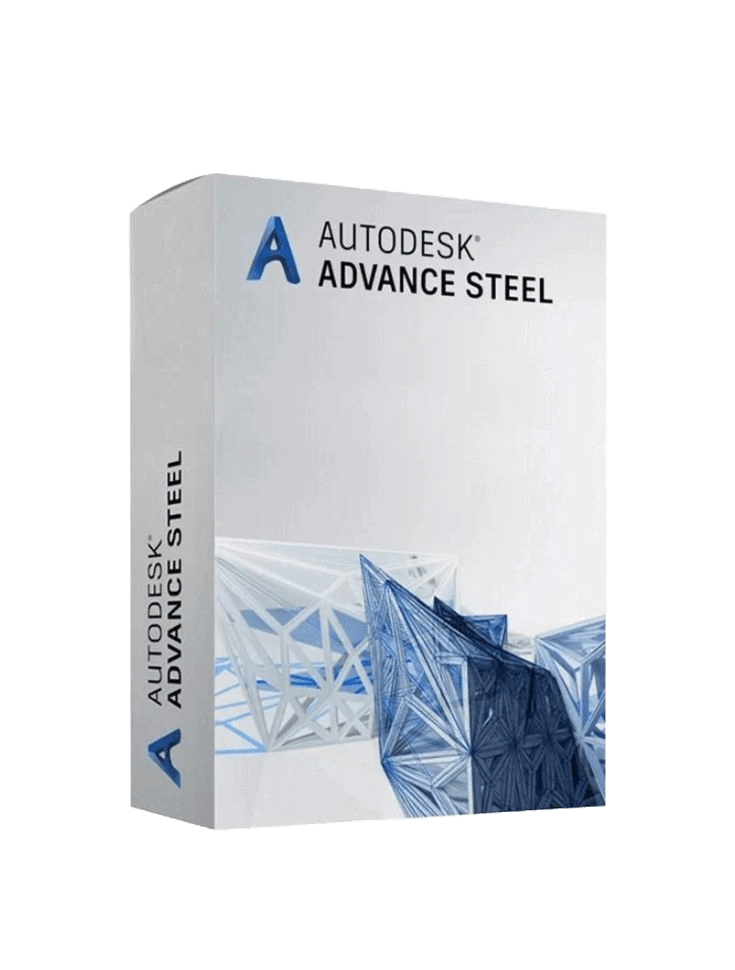

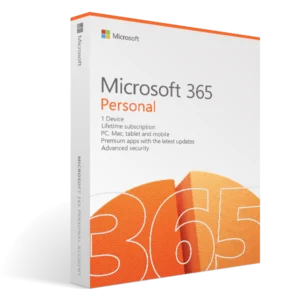



There are no reviews yet.